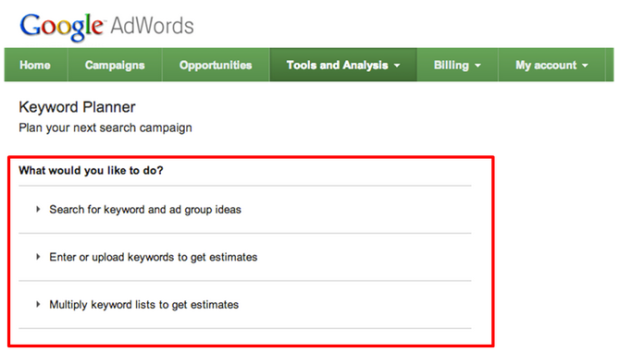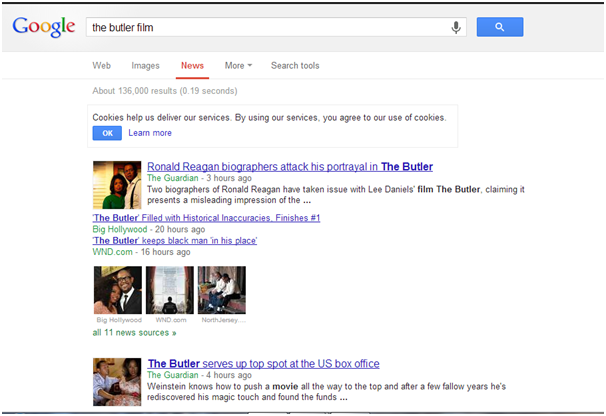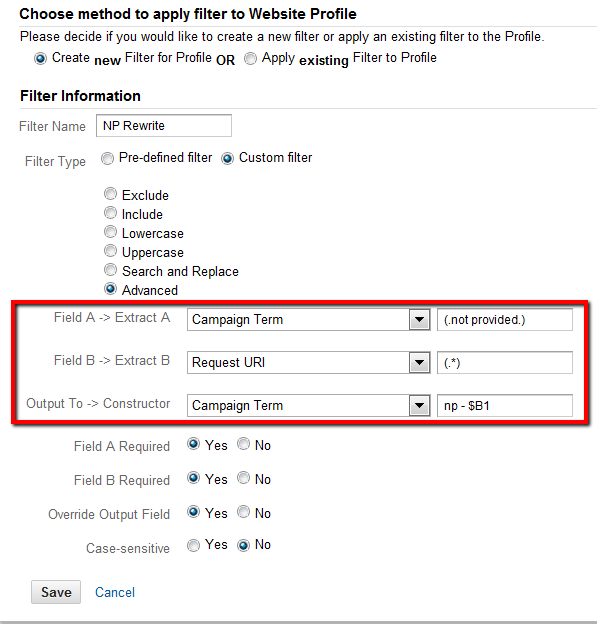Archive for category Keywords
Google AdWords for Small Businesses
Posted by Rosey Broderick in Google Adwords, Google AdWords Management, Keywords, Online Advertising, Pay Per Click, PPC, PPC Tips, Web Marketing on Thursday
When it comes to promoting your business services or products on line, this is achievable for small businesses using Google AdWords. Small businesses can even tackle the big guns in their industry for an achievable budget on this platform. By setting up an AdWords account correctly, even a small budget can yield impressions and clicks on Google provided you use the right targeting options and account structure.
The Issue
The main point to understand about Google AdWords is that it is a complicated platform and is difficult to master. Anyone who tells you it is a walk in the park is not telling you the truth, however when implemented correctly it can bring great results to your business objectives. Don’t get me wrong. Anyone can go in and set up a campaign. However, to maximise it and make it work for most businesses AdWords takes careful planning and practice to master which can take time. Time most business owners just don’t have, in addition to their already loaded work schedule. This is one of the reasons there are so many businesses who don’t think AdWords really works. However, with time, effort and patience your Google AdWords campaign can yield great returns and there are many businesses out there who have increased their profits dramatically and others who use it as their main advertising medium.
Keep It Simple
What a lot of business owners think about AdWords is that you need to have a huge account with hundreds of keywords in it or a huge budget. The fact is, you don’t need a huge campaign to be successful. If you have an AdWords account with too many words and not enough time to manage it you will most probably overreach and waste money. The best approach is to start your campaign small and over time as you become more comfortable with the platform gradually grow your account. Obviously the size of your account deciphers how much time is required to manage it.
Tracking Your AdWords Progress
One of the best pieces of advice we can give you is to track your AdWords account. By this we mean setting up a Google Analytics account for your website so you can get accurate data on your visits, users etc. You can then link your AdWords and Analytics account and monitor the return from your AdWords campaigns. Also set up AdWords Conversion Tracking which gives you data on your Campaigns, Ad Groups, Ads and Keywords. This tracking informs you of clicks and conversions from specific keywords and gives you a great insight into how each keyword or Ad Group is performing.
Don’t Overreach
Keep your account manageable and don’t try to overreach. This can happen in a number of situations such as miss-targeting your ads. Be it network, location, device targeting or even down to the match types used for your keywords, incorrectly targeted ads will guarantee to lose you money. It is always best to plan your account and target your campaigns towards pre-qualified search users, by doing this you will get higher click-through rates and hence higher conversions.
Don’t Overpay – Set A Consistent AdWords Budget
Getting to the top of Google SERP page is not essential in AdWords campaigns, it probably won’t even be a reality when running your campaign on a small budget. So our advice is to take a step back and look at your budgeting realistically. Firstly, set a daily budget that will determine how much you will pay over the month. In AdWords you decide your monthly budget and divide it by the number of days you are running your campaign in the month, to get your daily budget. The budget must tie in with your businesses financials e.g. don’t spend more on clicks that will eat into your company profit unless you have a strategy in place to drive return on investment whether in the short or long term.
By careful planning around your budget. Set up your campaign clearly, this will reduce your time and effort around changing your budget. Also bear in mind if you keep changing your budget it means Google has to recalibrate how it shows your ads and hence can impact negatively on your account.
Google will suggest increasing your budget in order to increase your clicks. Before doing this, ensure that the clicks you are targeting will drive the right traffic for your business.
Bidding In AdWords For Small Businesses
Bidding is a very important factor in determining your ad positioning so it is essential that you calculate correctly how much you will be bidding based on your budget to ensure an ROI. Here is a nice formula to work off:
Revenue or Customer’s LTV * conversion rate = Max Bid
Once you have decided on your maximum bid, your quality score will determine your ad positioning. The higher your quality score, the more likely you are to rank towards the top of the page.
Next Steps
Now having made informed decisions on your targeted traffic, budget calculated and set correctly and bidding set, you are on the way to running a profitable AdWords account.
If you need help setting up or managing your pay per click campaigns, contact WebResults. We have dedicated PPC specialists with the expertise to get your AdWords campaign working for your business. Call us on 01-2071872 or email us at info@webresults.ie
Google’s New Keyword Planner: Positives & Negatives
Google Keyword Planner
The once useful and efficient Google Keyword tool is no longer in use. It has now been reincarnated as Google Keyword Planner. This has earned a mixed response from its users, and there are both positives and negatives to be found with this new Keyword Planner application.
The Keyword Planner function is a combination of the Keyword Tool and the Traffic Estimator, which aims to give you results for both through one platform. Here is a breakdown of the positives and negatives of this new Keyword Planner.
Positives of Keyword Planner:
- A major development in the Keyword Planner is its ability to provide the volume of a keyword search at a city level, which enables organisations to segment their audience to specific geographic locations for optimum results.
- Users can now upload up to 10,000 keywords from their own list to get performance data.
- The Keyword Planner also allows users to categorise results by ad group, landing page, among others.
Negatives of Keyword Planner:
To use the Keyword Planner, users must now login to a registered AdWords account.
The Keyword Planner doesn’t offer the following;
- Match type data for search volume.
- Global vs. Local monthly searches.
- Device targeting.
Are you having problems with the new Keyword Planner?
At WebResults, we have a team of Adwords experts who know how to best use the Keyword Planner tool for optimum results. Please contact us, and we can help you set up an effective Adwords campaign, among our many other services.
How to Solve The “Not Provided” Problem in Google Analytics
Posted by Rosey Broderick in Analytics, Analytics Tools, Google Analytics, Keyword Analysis, Keywords, Organic Search Rankings, Search Engine Optimisation, Search Engines, SEO, SEO Tools, Web Marketing, web strategy on Tuesday
Google Analytics: The “Not Provided” Problem
Google analytics is a fantastic tool for viewing visitor trends and behaviour. It helps you to figure out what your website is doing right or wrong, and to see how effective your current SEO strategy is performing.
The one problem many people have with the service is its organic search terms report. In this report, you can see what search terms are giving you the most visitor traffic. However throughout this report the term “not provided” regularly appears and the content is not accessible to the business, although this information is available to those who have a paid premium account.
Why is this data hidden?
In 2011 Google updated their privacy settings, focusing on protecting those with a Google account (Gmail, Google+ etc). If a person conducts a web search through Google whilst they are logged into a Google account, then their search is conducted over a Secure Socket Layer (SSL), therefore the referral data relating to that search is hidden.
This referral data contains some very useful information, such as the keywords used to perform that search. This data is however only viewable to Google and those with a premium analytics account.
There are ways around this for you with basic accounts. One such way involves analysing landing page results. This involves mining through Google Analytics for other information that will reveal more about who your visitors were and what they were doing on your site. This involves 3 steps;
- In your Analytics account, head to Admin, then Profiles.
- Click the name of the profile you want to work with, and select the Filters tab.
- Create a new filter in your Analytics account and follow the guidelines in the image below:
After applying this filter, future keyword reports while provide some more useful information. Instead of “not provided” appearing in the report, it will be presented as
“np – / landing page”.
While this doesn’t reveal the actual search term used by the visitor, it does show you what page within your site appeared in their search result. This can give you the information of which pages within your site are appearing on search results. This new data will only be presented like this for future reports.
Why use Google Analytics?
Measure Your SEO performance:
With Google Analytics you can analyse your current SEO strategy and see what keywords are working for you. It will also show which pages on your site are most popular. You can assess the amount of traffic coming into your site, and quantify goals and conversions. If you have any questions regarding Google analytics, please contact us.
Measuring SEO Success
Posted by Rosey Broderick in Analytics, Analytics Tools, Google Analytics, Keyword Analysis, Keywords, Organic Search Rankings, Search Engine Optimisation, Search Engines, SEO, SEO Tools, web strategy on Monday
Measuring SEO Success:
Having put a lot of time and effort into devising a SEO strategy, it is now time to measure how effective it actually was. To do this there are three key performance indicators (KPI) to look at; 
- Rankings
- Traffic
- Conversions
The information gathered from these KPIs can be used to both measure the success of this campaign and provide valuable information for future campaigns.
Rankings:
Keyword rankings are a key component of the SEO process with the websites who are listed on the first page receiving up to 92% of the traffic share (Searchengineland.com, 2012). Over time a business can track keywords and see how effective each are with the ability to change them at any time. Keyword analysis involves some trial and error as a business might find out overtime that a keyword is just too broad and competitive for their business to rank high for.
Traffic:
Having your site appear on the first page of a search engine isn’t enough to classify a SEO campaign as a success. The traffic volume and quality of a search term must also be analysed. Traffic volume should be measured based on the number of visits that come from organic search. With a successful SEO strategy, there should be a significant increase in organic search traffic over time.
How much traffic you should expect depends on the size of your target audience. For example, a successful SEO campaign that targets people who are looking for a nationwide online retailer will deliver significantly more organic search traffic than a successful campaign targeting people who are looking for a local hairdresser.
Within this volume of traffic, the quality of the traffic must also be analysed. Some areas of interest when determining the quality of such traffic include, pages per visit, average visit duration and bounce rate. You are essentially looking for a high average duration with a large amount of pages visited whilst keeping your bounce rate low.
Conversions:
Through web analytics you can determine what you consider to be a goal or a conversion. This could be something like a visitor completing a subscription form or contacting the business. When these conversions are set up by you, you can use Google Analytics to track and record each conversion as it happens. You can even track each page a visitor viewed leading up to the conversion to see what links they clicked on etc, this can be done with tools such as mouseflow. Sales aren’t essential from first time visitors, it is good to make them aware of your brand and have them complete some form of conversion which will keep you in their minds for future reference. After analysing your conversions you can also pinpoint which keywords from organic search results attracted each visitor.
Conclusion
Tracking these KPIs will not only allow you to measure your SEO campaign’s current performance, but it will also provide you with vital data to help ensure your next campaign is a success. For more information on measuring SEO or any other marketing activities, please contact us
Inbound Marketing Essentials
Inbound Marketing Essentials:
Inbound Marketing is seen by many in the industry, as an essential tool for naturally attracting a wide range of potential customers.  Inbound Marketing is a non aggressive approach to making your business known to new customers and forming a bond with current ones. When it comes to good Inbound Marketing practice, here are some of the essentials.
Inbound Marketing is a non aggressive approach to making your business known to new customers and forming a bond with current ones. When it comes to good Inbound Marketing practice, here are some of the essentials.
Know Your Customers:
A huge factor of Inbound Marketing is providing relevant and useful content / information for your target market. To do this you need to know who your customers are and what they are interested in. A breakdown of customer demographics and interests would be ideal.
Research Keywords Relevant to you:
Carry out a keyword analysis for words and terms associated with your business. The objective is to target keywords with a high search rate. Have your keywords as specific as possible to approach your target market rather than approach a broad and unreliable market.
Have a Strategy for your Content: (Know your Objectives)
Be sure to speak to your customers about content relevant to your industry. Your aim is to speak to each customer type at each level of the “sales funnel” (Leads – Opportunities – Proposals – New Customers).
Create Content Frequently:
Your aim is to now create educational, thought provoking content related to your business area. Think of what you would be more likely to share or comment on, don’t focus on sales and talking about what you do. You need to be doing this at least once a week to keep your site fresh.
Insert Links:
Having both internal and external links throughout your content can both help with user experience and encourage inbound links from those external websites. Try to fit in maybe 1 or 2 links in your content.
Include Images:
Images help break up the content for the reader making the content more presentable when done correctly. Include an image title and alt text so that search engines can pick them up.
Incorporate Calls to Action:
After reading your piece of content, give the reader something to do or somewhere to go, ideally back to your website!
Share on Social Media:
Social Media sites provide a great platform for you to get your content out there and shared. It is a great opportunity for creating more inbound links to your site.
Why use Inbound Marketing for Your Business?
Build Your Business Profile:
Present your business as the experts in your field offering relevant, helpful information, updates, tips and advice. Generally information that is helpful to your clients and prospects when they are in the market for your products/services.
Give Personality to Your Brand:
Inbound marketing enables companies to express themselves in an informal manner. They can show what their company is passionate about and what motivates them.
Build Your Business Profile on the Web:
By offering interesting, engaging content, your contacts and followers will share your information with their contacts, building your community and getting your business in front of new prospects.
Engage With Customers:
Inbound marketing enables your company to engage with your customers on personal level
and build strong relationships. It makes your company more approachable to the public.
Improve Your SEO:
Effective inbound marketing will improve your SEO. The search engines are placing more and more priority on social media activities and links when presenting search engine results. By focussing on the terms that are most relevant and building content around them on both social networks and your site, you will build up your rankings on the search engines for terms most relevant to your business. At Webresults.ie we can help you create a successful content strategy that will maximise your SEO and social media activity to drive sales for your business.
If you would like to find out how to devise and implement a successful inbound marketing strategy for your business that will build your profile and drive more high quality customers to your business, please contact Webresults.
3 SEO Musts
 Are you struggling with your sites SEO and ranking? Read our 3 musts of SEO now to see how you can improve your website and it’s search engine ranking!
Are you struggling with your sites SEO and ranking? Read our 3 musts of SEO now to see how you can improve your website and it’s search engine ranking!
To read the full article, visit 3 SEO Musts.
For more information on search engine optimisation and web marketing, contact us. For more information on this topic, click here.
Back to School With Your PPC Campaign
Posted by Rosey Broderick in Google Adwords, Google AdWords Management, Keyword Analysis, Keywords, negative keywords, Online Advertising, Pay Per Click, PPC, PPC Tips, PPC Tools, Search Engines, Web Marketing, web marketing management, web strategy on Wednesday
 PPC campaigns need constant monitoring and refreshing, check out our “back to school” PPC tips for advice and help on your PPC campaign and its ROI.
PPC campaigns need constant monitoring and refreshing, check out our “back to school” PPC tips for advice and help on your PPC campaign and its ROI.
To read the full article, visit Back to School With Your PPC Campaign.
For more information on PPC advertising and web marketing, contact us. For further information on this topic, click here.
Keyword Research, SEO Vs PPC
Posted by Rosey Broderick in Keyword Analysis, Keywords, Online Advertising, Organic Search Rankings, Pay Per Click, PPC, PPC Tips, PPC Tools, Search Engine Optimisation, SEO, SEO Tools, Web Marketing, web marketing management, web strategy on Friday
 Do you treat your SEO and PPC keyword research the same? Read our article to find out why they’re different and why your keyword analysis should be carefully thought about.
Do you treat your SEO and PPC keyword research the same? Read our article to find out why they’re different and why your keyword analysis should be carefully thought about.
To read the full article, visit Keyword Research, SEO Vs PPC.
For more information on SEO, PPC and web marketing, contact us. For more information on this topic, click here.
2 Simple Tips for PPC
Posted by Rosey Broderick in Google, Keywords, Online Advertising, Pay Per Click, PPC, PPC Tips, PPC Tools, Search Engine Optimisation, Search Engines, SEO, Web Marketing, web marketing management on Wednesday
 Read more about the changes that Google have made to their search results pages that may make you want to invest in PPC advertising and rethink your organic advertising campaigns!
Read more about the changes that Google have made to their search results pages that may make you want to invest in PPC advertising and rethink your organic advertising campaigns!
For the full article, visit 2 Simple Tips for PPC.
For more information on PPC and web marketing, contact us. To read more on this topic, click here.