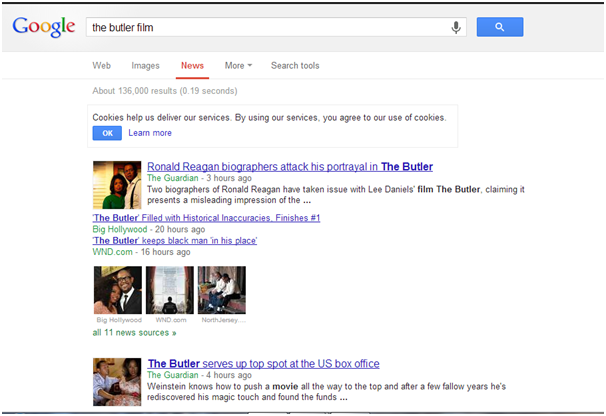Posts Tagged news metatags
News Metatag: What is it?
Posted by Rosey Broderick in Google, Keywords, Organic Search Rankings, Search Engine Optimisation, Search Engines, SEO, SEO Tools on Friday
News Meta Tagline : What is it?
Last year Google launched a “news keywords” metatag for news publishers. This came about due to news publishers struggling to get their content found as their headlines didn’t contain certain keywords or phrases.
This was introduced as it sometimes proved difficult to incorporate all the keywords or phrases into a headline which would read well and grab the attention of someone browsing that topic.
These news metatag’s have a similar format to the normal keywords metatag, in that the news keywords metatag allows publishers to specify a collection of terms that apply to their news article. Here are some guidelines to follow when incorporating a news metatag into your piece.
In the above article from the New York Post, the headline reads “The Butler” cleans up. This headline makes sense to the reader when considering the overall piece is about a film entitled “Lee Daniels’ The Butler”. This however does not make sense to a Google crawling device, tracking and storing information. On the basis of the headline alone, the device does not know this is an article about a film and will not show it up on results regarding terms such as film news.
In a search for “the butler film”, the New York Post’s article does not appear in the results, this is down to its ambiguous title, here are the results given;
A metatag would greatly aid this headline when it comes to the search results. A metatag for this piece would look something like the following;
- <meta name=”news_keywords” content=”Lee Daniels’ The Butler, Film, Box Office, Forrest Whitaker, Oprah Winfrey”
This will ensure this article gets shown for searches containing terms such as Forrest Whitaker and Box Office.
How to use a news Meta tag for your piece:
A traditional meta keywords tag is started with
- <meta name=”keywords”
Whereas the news Metatag is started with
- <meta name=”news_keywords” content=”
Within the content section of the tag, you can enter up to 10 keywords or phrases.
Each word or phrase is to be separated by a comma. These commas are used as a delimiter for keywords. Spaces have no relevance within the tag.
The following is an example of a metatag for an article about the 2013 All Ireland Gaelic Final;
- <meta name=”news_keywords” content=”All Ireland, Croke Park 2013, Mayo vs Dublin, gaelic, football, GAA”>
Each word or phrase within the tag is of equal value, meaning that the first word/phrase is not considered more important than the tenth. In this case, “GAA” will be just as relevant as “All Ireland” when Google shows up articles regarding this search.
If you are experiencing any difficulties with the news metatag, please contact us. At WebResults we have an experienced team of experts who can help with any needs or enquiries you have regarding metatags, metadata or any other aspect of SEO. We also offer a wide range of other services for your digital marketing needs.
- Join 86 other subscribers
Top Posts & Pages
- 5 Top Tips to Convert Your Website Visitors into Paying Customers
- How To Increase Website Traffic
- Google AdWords for Small Businesses
- Check Out 5 Standout Changes To Twitter Layout
- How to increase Ecommerce Sales and Traffic
- Content Marketing in 2014
- Maximise Your Business Potential On The Web In 2014
- What is your Social Media Strategy this Christmas?
- Cyber Monday – Busy day for online retailers expected.
- What does the Google Hummingbird update mean for your web strategy?
Chose Your Category
Popular Tags
Advertising advice adwords adwords campaigns Analytics Blogging content management cost per click cost per click tools cpc diarmuid o'riordan digital marketing Facebook facebook advertising facebook feature Facebook for business facebook marketing Facebook tips google Google Adwords google analytics google analytics tips Google Penguin google plus internet marketing keyword analysis keyword research keywords keywords tips and advice keyword tips keyword tools Link Building LinkedIn mobile apps Mobile marketing negative keywords online advertising Online Marketing online web presence Paid Advertising Pay Per Click pay per click advertising Pinterest PPC ppc advertising ppc campaigns PPC management PPC tips quality score ranking Search Engine Optimisation search engine optimization search engine optimization ireland Search Engines SEM SEO seo ireland SEO Services seo tips SEO Tools Social media social media for business social media management social media marketing social media tips social networks tips top ten tips seo Twitter Web analytics web marketing webresults Web Results. Wordpress YouTube