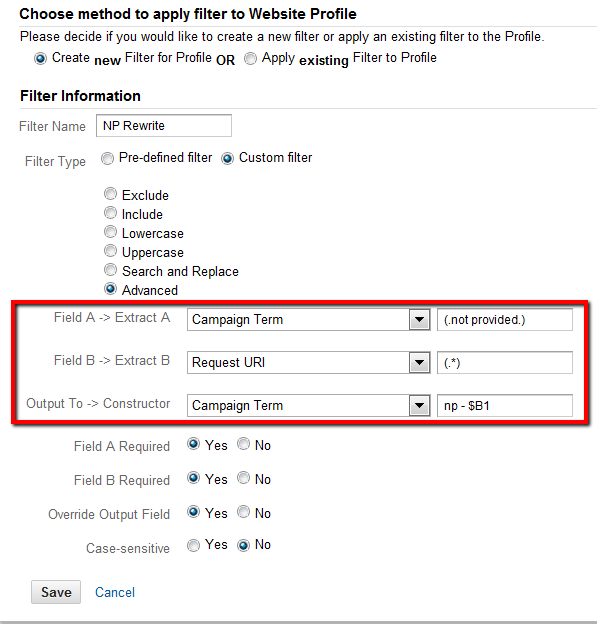Posts Tagged Not Provided
How to Solve The “Not Provided” Problem in Google Analytics
Posted by Rosey Broderick in Analytics, Analytics Tools, Google Analytics, Keyword Analysis, Keywords, Organic Search Rankings, Search Engine Optimisation, Search Engines, SEO, SEO Tools, Web Marketing, web strategy on Tuesday
Google Analytics: The “Not Provided” Problem
Google analytics is a fantastic tool for viewing visitor trends and behaviour. It helps you to figure out what your website is doing right or wrong, and to see how effective your current SEO strategy is performing.
The one problem many people have with the service is its organic search terms report. In this report, you can see what search terms are giving you the most visitor traffic. However throughout this report the term “not provided” regularly appears and the content is not accessible to the business, although this information is available to those who have a paid premium account.
Why is this data hidden?
In 2011 Google updated their privacy settings, focusing on protecting those with a Google account (Gmail, Google+ etc). If a person conducts a web search through Google whilst they are logged into a Google account, then their search is conducted over a Secure Socket Layer (SSL), therefore the referral data relating to that search is hidden.
This referral data contains some very useful information, such as the keywords used to perform that search. This data is however only viewable to Google and those with a premium analytics account.
There are ways around this for you with basic accounts. One such way involves analysing landing page results. This involves mining through Google Analytics for other information that will reveal more about who your visitors were and what they were doing on your site. This involves 3 steps;
- In your Analytics account, head to Admin, then Profiles.
- Click the name of the profile you want to work with, and select the Filters tab.
- Create a new filter in your Analytics account and follow the guidelines in the image below:
After applying this filter, future keyword reports while provide some more useful information. Instead of “not provided” appearing in the report, it will be presented as
“np – / landing page”.
While this doesn’t reveal the actual search term used by the visitor, it does show you what page within your site appeared in their search result. This can give you the information of which pages within your site are appearing on search results. This new data will only be presented like this for future reports.
Why use Google Analytics?
Measure Your SEO performance:
With Google Analytics you can analyse your current SEO strategy and see what keywords are working for you. It will also show which pages on your site are most popular. You can assess the amount of traffic coming into your site, and quantify goals and conversions. If you have any questions regarding Google analytics, please contact us.