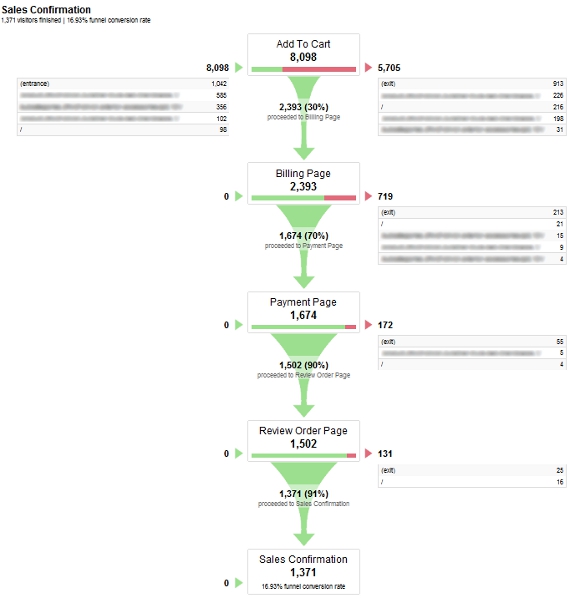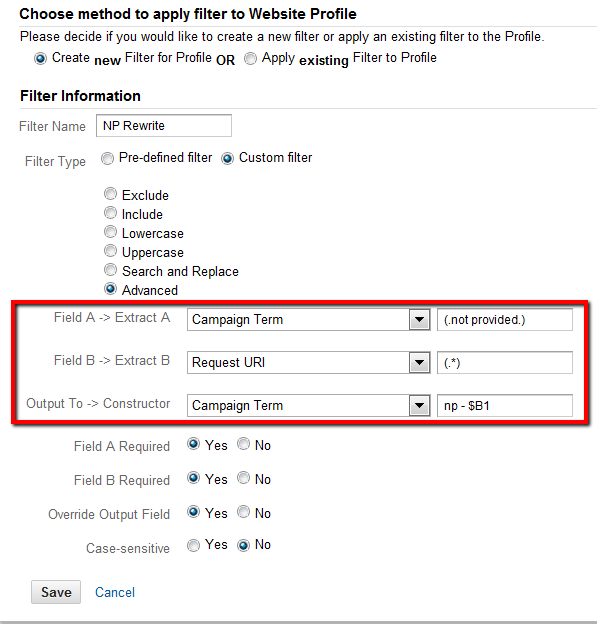Archive for category Google Analytics
Google Analytics: Event Tracking
Posted by Rosey Broderick in Analytics, Analytics Tools, Google, Google Analytics on Friday
Google Analytics: Event Tracking
Google analytics is a great tool for seeing how your online activity is performing. With event tracking, you can determine what is classified as an event. An event may be something like a visitor pressing play on a video, or a visitor clicking on a link like the one highlighted below.
With a tracking code inserted (by a web developer) on a link such as this, you can now gain an insight as to the number of people completing this event and whether or not it is encouraging enough visitor interaction.
After clicking on this link, the visitor will be taken to separate page with a signup form. This can be tracked as a separate event enabling you to compare the number of visitors who clicked on the link, with the number of visitors who complete the form. This enables you to see if people are being put off by the layout of the signup form and bouncing off the page. You could then use the information gathered from Event tracking to improve the layout of the form to increase conversions.
After inserting these tracking codes, you can then easily view their progress through your Google Analytics account online.
Unique Events:
Within Google Analytics you can view Unique Events. These are important to monitor as one user may click back and forth on the same element numerous times, and Google analytics knows how to differentiate each unique user. Examples of this would include pushing play and pause on a video.
Why use Event Tracking:
With Google Analytic’s Event Tracking, you will be able to streamline your conversion funnels from entrance right through to payment receipt, improving the visitor experience and increasing the likelihood of your site being recommended to their friends.
If you have any questions regarding event tracking or any other aspects of Analytics, please contact us and at Webresults and we will get back to you right away.
How to Solve The “Not Provided” Problem in Google Analytics
Posted by Rosey Broderick in Analytics, Analytics Tools, Google Analytics, Keyword Analysis, Keywords, Organic Search Rankings, Search Engine Optimisation, Search Engines, SEO, SEO Tools, Web Marketing, web strategy on Tuesday
Google Analytics: The “Not Provided” Problem
Google analytics is a fantastic tool for viewing visitor trends and behaviour. It helps you to figure out what your website is doing right or wrong, and to see how effective your current SEO strategy is performing.
The one problem many people have with the service is its organic search terms report. In this report, you can see what search terms are giving you the most visitor traffic. However throughout this report the term “not provided” regularly appears and the content is not accessible to the business, although this information is available to those who have a paid premium account.
Why is this data hidden?
In 2011 Google updated their privacy settings, focusing on protecting those with a Google account (Gmail, Google+ etc). If a person conducts a web search through Google whilst they are logged into a Google account, then their search is conducted over a Secure Socket Layer (SSL), therefore the referral data relating to that search is hidden.
This referral data contains some very useful information, such as the keywords used to perform that search. This data is however only viewable to Google and those with a premium analytics account.
There are ways around this for you with basic accounts. One such way involves analysing landing page results. This involves mining through Google Analytics for other information that will reveal more about who your visitors were and what they were doing on your site. This involves 3 steps;
- In your Analytics account, head to Admin, then Profiles.
- Click the name of the profile you want to work with, and select the Filters tab.
- Create a new filter in your Analytics account and follow the guidelines in the image below:
After applying this filter, future keyword reports while provide some more useful information. Instead of “not provided” appearing in the report, it will be presented as
“np – / landing page”.
While this doesn’t reveal the actual search term used by the visitor, it does show you what page within your site appeared in their search result. This can give you the information of which pages within your site are appearing on search results. This new data will only be presented like this for future reports.
Why use Google Analytics?
Measure Your SEO performance:
With Google Analytics you can analyse your current SEO strategy and see what keywords are working for you. It will also show which pages on your site are most popular. You can assess the amount of traffic coming into your site, and quantify goals and conversions. If you have any questions regarding Google analytics, please contact us.
Measuring SEO Success
Posted by Rosey Broderick in Analytics, Analytics Tools, Google Analytics, Keyword Analysis, Keywords, Organic Search Rankings, Search Engine Optimisation, Search Engines, SEO, SEO Tools, web strategy on Monday
Measuring SEO Success:
Having put a lot of time and effort into devising a SEO strategy, it is now time to measure how effective it actually was. To do this there are three key performance indicators (KPI) to look at; 
- Rankings
- Traffic
- Conversions
The information gathered from these KPIs can be used to both measure the success of this campaign and provide valuable information for future campaigns.
Rankings:
Keyword rankings are a key component of the SEO process with the websites who are listed on the first page receiving up to 92% of the traffic share (Searchengineland.com, 2012). Over time a business can track keywords and see how effective each are with the ability to change them at any time. Keyword analysis involves some trial and error as a business might find out overtime that a keyword is just too broad and competitive for their business to rank high for.
Traffic:
Having your site appear on the first page of a search engine isn’t enough to classify a SEO campaign as a success. The traffic volume and quality of a search term must also be analysed. Traffic volume should be measured based on the number of visits that come from organic search. With a successful SEO strategy, there should be a significant increase in organic search traffic over time.
How much traffic you should expect depends on the size of your target audience. For example, a successful SEO campaign that targets people who are looking for a nationwide online retailer will deliver significantly more organic search traffic than a successful campaign targeting people who are looking for a local hairdresser.
Within this volume of traffic, the quality of the traffic must also be analysed. Some areas of interest when determining the quality of such traffic include, pages per visit, average visit duration and bounce rate. You are essentially looking for a high average duration with a large amount of pages visited whilst keeping your bounce rate low.
Conversions:
Through web analytics you can determine what you consider to be a goal or a conversion. This could be something like a visitor completing a subscription form or contacting the business. When these conversions are set up by you, you can use Google Analytics to track and record each conversion as it happens. You can even track each page a visitor viewed leading up to the conversion to see what links they clicked on etc, this can be done with tools such as mouseflow. Sales aren’t essential from first time visitors, it is good to make them aware of your brand and have them complete some form of conversion which will keep you in their minds for future reference. After analysing your conversions you can also pinpoint which keywords from organic search results attracted each visitor.
Conclusion
Tracking these KPIs will not only allow you to measure your SEO campaign’s current performance, but it will also provide you with vital data to help ensure your next campaign is a success. For more information on measuring SEO or any other marketing activities, please contact us
Adding Secondary Dimensions To Your Google Analytics
Posted by Rosey Broderick in Analytics, Analytics Tools, Google, Google Analytics on Tuesday
 Did you know that you can add more data to make you Google Analytics reports more useful? Find out how here to see how you can improve your analytics reports!
Did you know that you can add more data to make you Google Analytics reports more useful? Find out how here to see how you can improve your analytics reports!
To read the full article, visit Adding Secondary Dimensions To Your Google Analytics.
For more information on Analytics and web marketing, contact us. For more information on this topic, click here.
Web Analytics Segmentation Tips
Posted by Rosey Broderick in Analytics, Analytics Tools, build your web presence, Google Analytics, Online Advertising, Web Marketing, web marketing management, web strategy on Tuesday
 Do you segment your web analytics data? Read our article and find out why it’s important and how it can help you to make better business decisions in the future!
Do you segment your web analytics data? Read our article and find out why it’s important and how it can help you to make better business decisions in the future!
To read the full article, visit Web Analytics Segmentation Tips.
For more information on web analytics and web marketing, contact us. For more information on this topic, click here.
How To Make Use Of Big Data
Posted by Rosey Broderick in Analytics, Analytics Tools, build your web presence, Google Analytics, Online Advertising, Web Marketing, web marketing management, web strategy on Tuesday
 Web analytics, confused? Read our article to get a better understanding of website analytics and the common mistakes people make to avoid!
Web analytics, confused? Read our article to get a better understanding of website analytics and the common mistakes people make to avoid!
To read the full article, visit How To Make Use Of Big Data.
For more information and help with web analytics and web marketing, contact us. For more information on this article, click here.
Web Analytics Explained
 Ever wondered exactly what the importance of web analysis and website performance is? Read our article on website analytics for more information on how you can benefit and improve your website/marketing campaigns through using analytics!
Ever wondered exactly what the importance of web analysis and website performance is? Read our article on website analytics for more information on how you can benefit and improve your website/marketing campaigns through using analytics!
To read the full article, visit Web Analytics Explained.
Webresults.ie is a web marketing company that offers website analysis services and specialises in website analytics in Ireland. For assistance with your websites performance, analytics and web marketing, contact us. For more information on this topic, click here.
Common Mistakes On Google Analytics
Posted by Rosey Broderick in Analytics, Analytics Tools, Google, Google Analytics on Tuesday
 Want to learn more about Google Analytics? There are many common mistakes that are easily avoided, to find out more about these mistakes read the full article.
Want to learn more about Google Analytics? There are many common mistakes that are easily avoided, to find out more about these mistakes read the full article.
To learn more about our Analytics services visit our website.
For more information call 01 2071872 or contact us.
The Facts On Social Media Analytics
Posted by Rosey Broderick in Analytics, Analytics Tools, Bebo, Facebook, Google Analytics, Social media, Social Media Management, social media tool, Twitter, Web Marketing, web marketing management, Wordpress, YouTube on Tuesday
 Want to know more about social media analytics? Read our article on how you can make the most of it and beat your competitors to the punch on finding the most valuable data available to your business!
Want to know more about social media analytics? Read our article on how you can make the most of it and beat your competitors to the punch on finding the most valuable data available to your business!
To read the full article, visit The Facts On Social Media Analytics.
To find out more information on social media analytics and web marketing, contact us. For more information on this topic, click here.